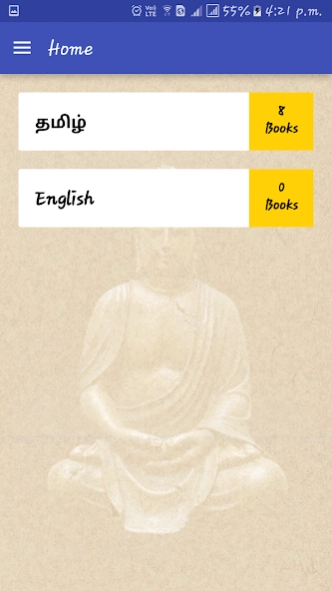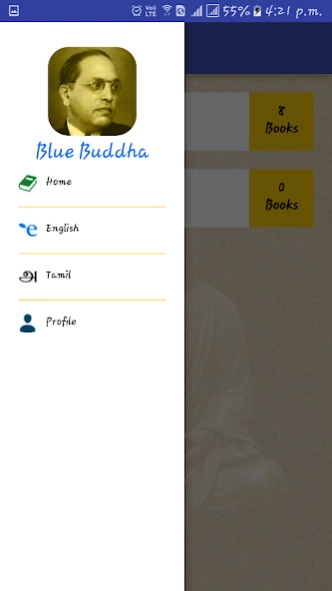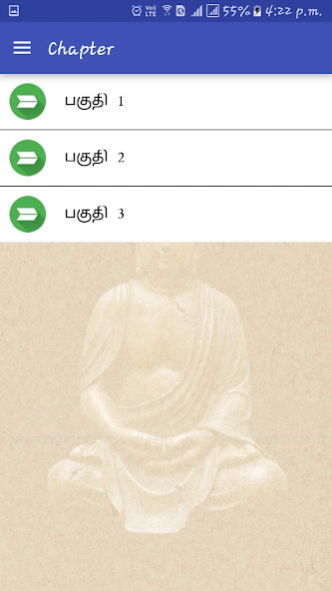Blue Buddha 1.2
Free Version
Publisher Description
Blue Buddha - Blue Buddha is a collection of books written by Dr.B.R. Ambedkar.
Bhimrao Ramji Ambedkar (14 April 1891 – 6 December 1956), popularly known as Babasaheb, was an Indian jurist, economist, politician and social reformer who inspired the Dalit Buddhist Movement and campaigned against social discrimination against Untouchables (Dalits), while also supporting the rights of women and labour. He was Independent India's first law minister and the principal architect of the Constitution of India.
Ambedkar was a prolific student, earning doctorates in economics from both Columbia University and the London School of Economics, and gained a reputation as a scholar for his research in law, economics and political science.In his early career he was an economist, professor, and lawyer. His later life was marked by his political activities; he became involved in campaigning and negotiations for India's independence, publishing journals advocating political rights and social freedom for Dalits, and contributing significantly to the establishment of the state of India. In 1956 he converted to Buddhism, initiating mass conversions of Dalits.
In 1990, the Bharat Ratna, India's highest civilian award, was posthumously conferred upon Ambedkar. Ambedkar's legacy includes numerous memorials and depictions in popular culture.
About Blue Buddha
Blue Buddha is a free app for Android published in the Reference Tools list of apps, part of Education.
The company that develops Blue Buddha is Blue Buddha. The latest version released by its developer is 1.2. This app was rated by 10 users of our site and has an average rating of 4.9.
To install Blue Buddha on your Android device, just click the green Continue To App button above to start the installation process. The app is listed on our website since 2019-08-07 and was downloaded 65 times. We have already checked if the download link is safe, however for your own protection we recommend that you scan the downloaded app with your antivirus. Your antivirus may detect the Blue Buddha as malware as malware if the download link to in.bluebuddha.app is broken.
How to install Blue Buddha on your Android device:
- Click on the Continue To App button on our website. This will redirect you to Google Play.
- Once the Blue Buddha is shown in the Google Play listing of your Android device, you can start its download and installation. Tap on the Install button located below the search bar and to the right of the app icon.
- A pop-up window with the permissions required by Blue Buddha will be shown. Click on Accept to continue the process.
- Blue Buddha will be downloaded onto your device, displaying a progress. Once the download completes, the installation will start and you'll get a notification after the installation is finished.